USER GUIDE
What's Play?
It's a platform created so that third parties can deploy their own IoT solutions, without the necessity to develop a Machine-to-Machine (M2M) architecture.
How it works?
Start using Play
Step 1
Register procces click HERE to get to the register page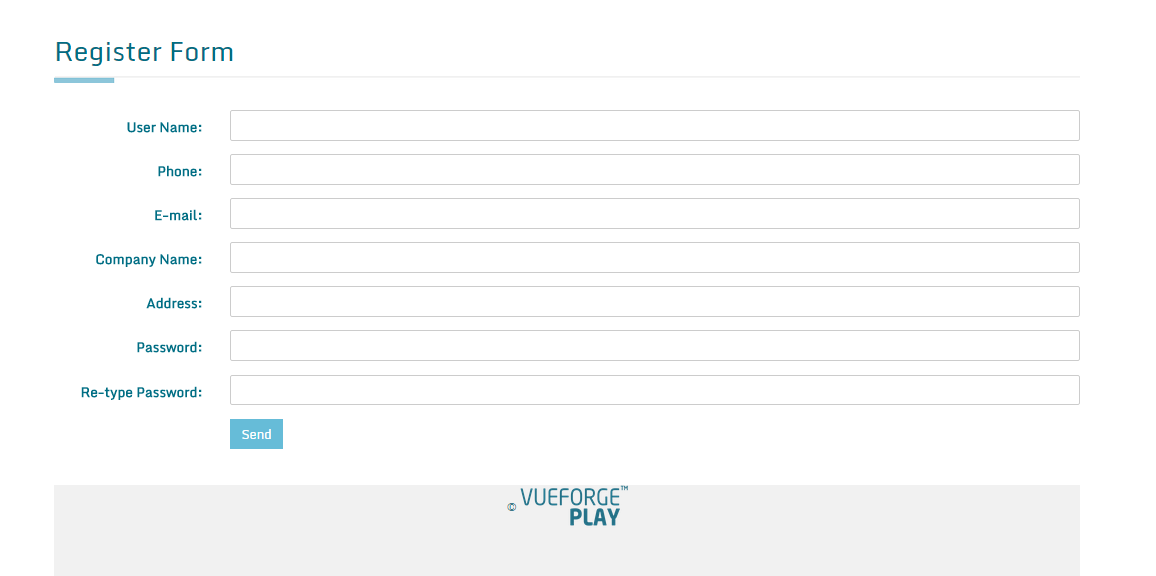
Step 2
Set Configuration
-Addicional Users
Add user to share the platform management.
-Configure Asset Families
An Asset Family, groups a set of sensors in the same category. For example: We have a bunch of temperature sensors, to configure them, first we must create the family. In this case it will be "TemperatureFamily". Then link the temperature sensors to this family.
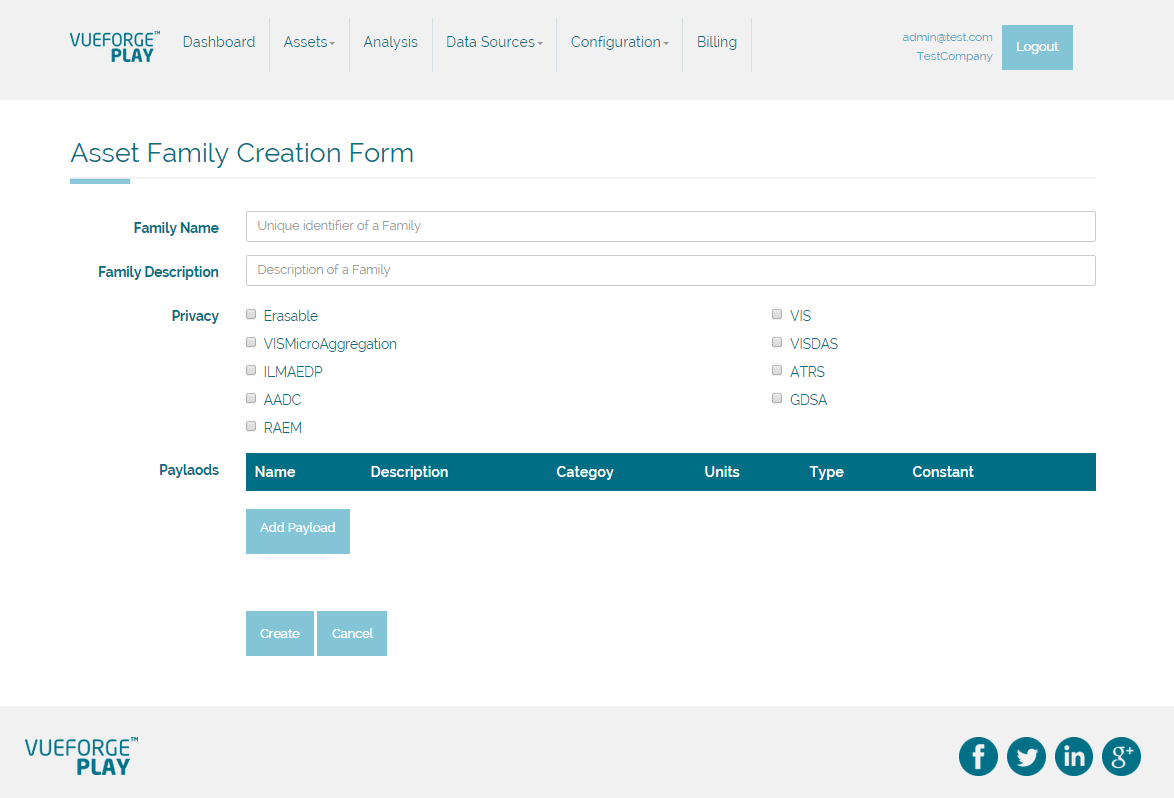
-Configure Payloads
Is necessary to add some payloads to each family, at least one is needed. The number of Payloads you can add depends on how many different kind of information can your Asset send.
Each Payload sets the kind of information the Sensor is reading and in what units of measuremnt will get de data.
To configure the Payload click on the "Add Payload" button.
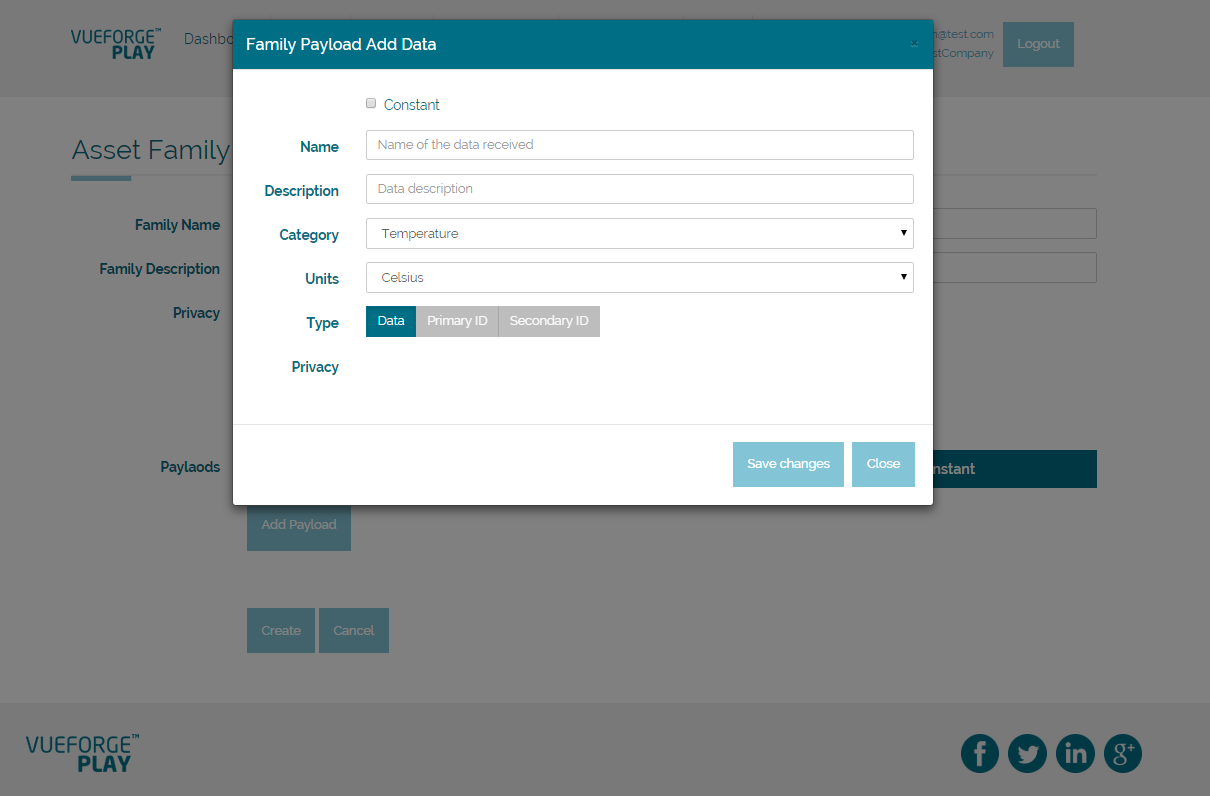
Going on with the Smart Building example. For the Temperature Family, we will configure a Payload with the next features:
-Category -> Temperature
-Units -> Celsius
The constant box allows you to set constant variables common to all the Assets from the same Family.
For this example there will be three families, Temperature, Light, Humidity.
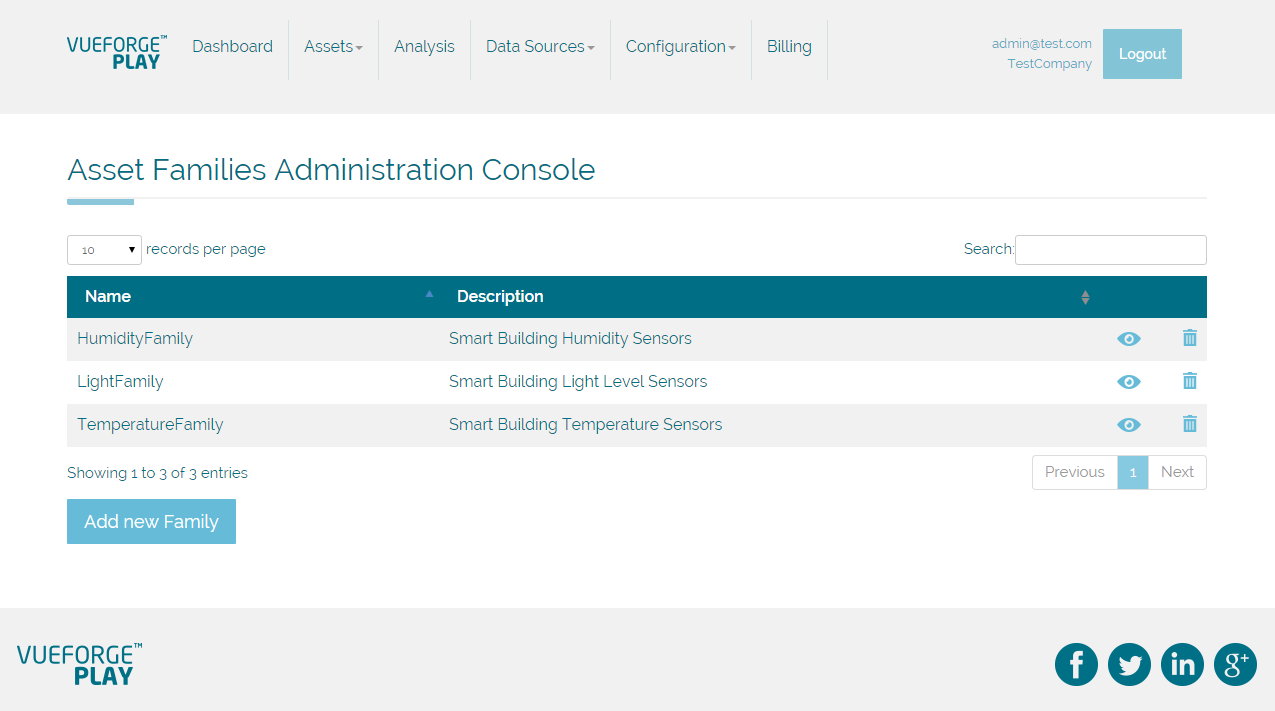
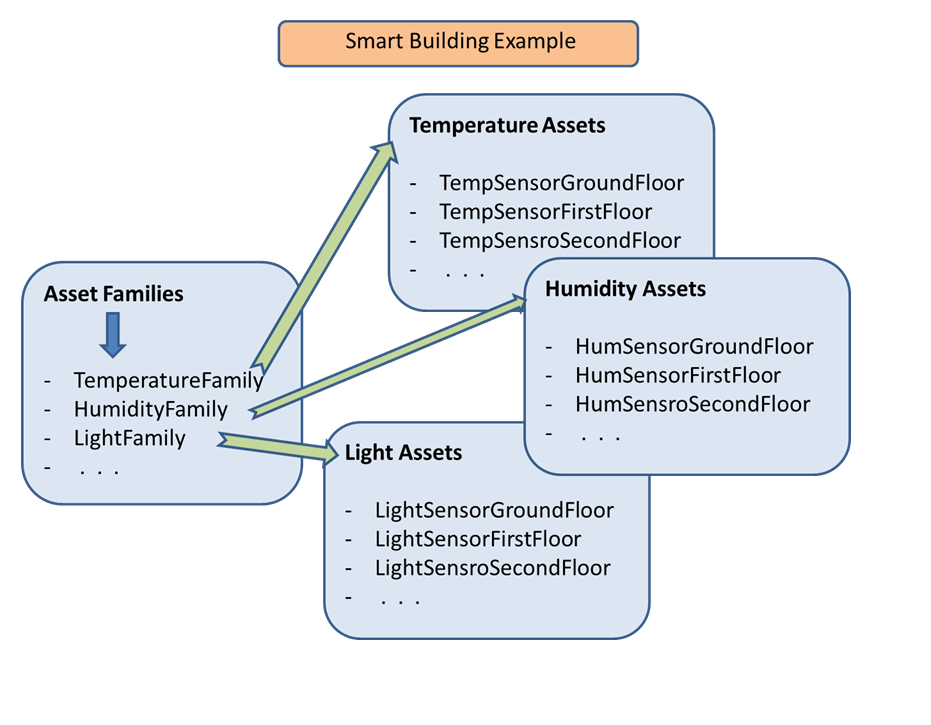
Step 3
Add Assets
Each Asset is linked to a sensor that is capable of sending data to a particular platform.
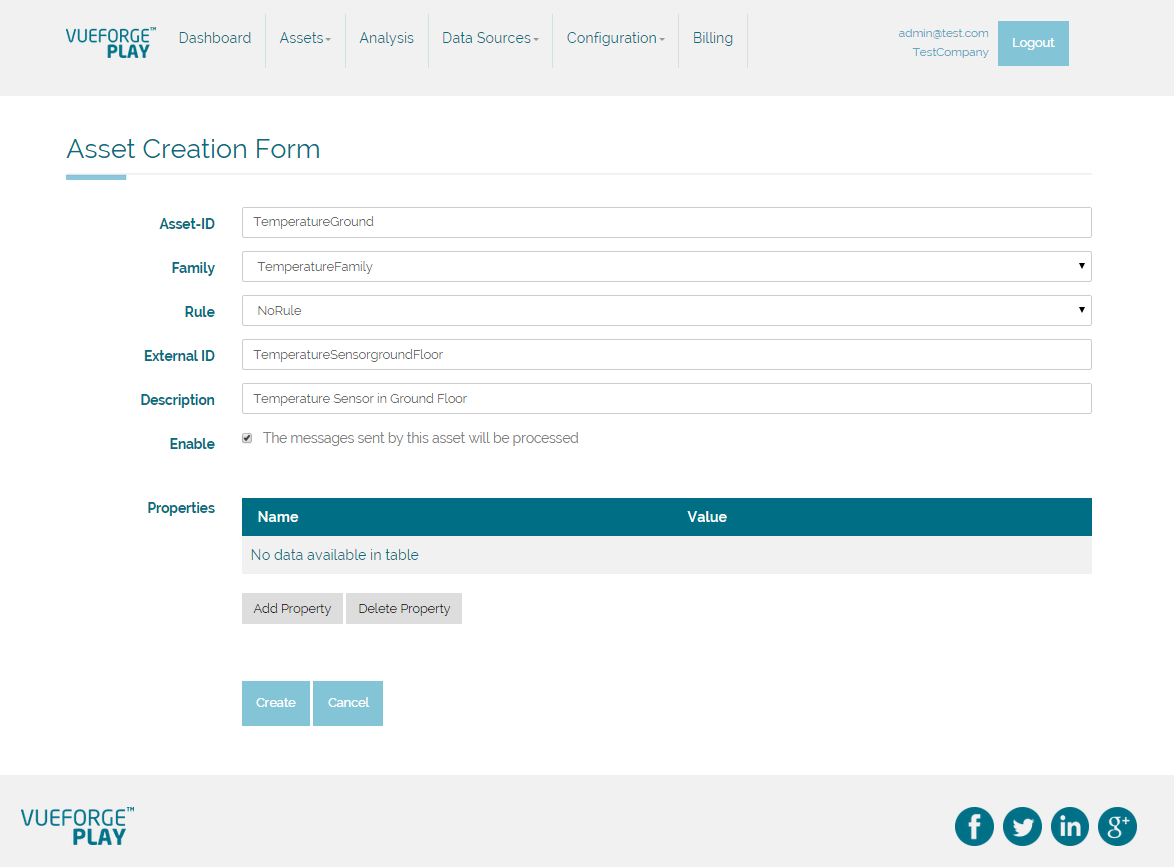
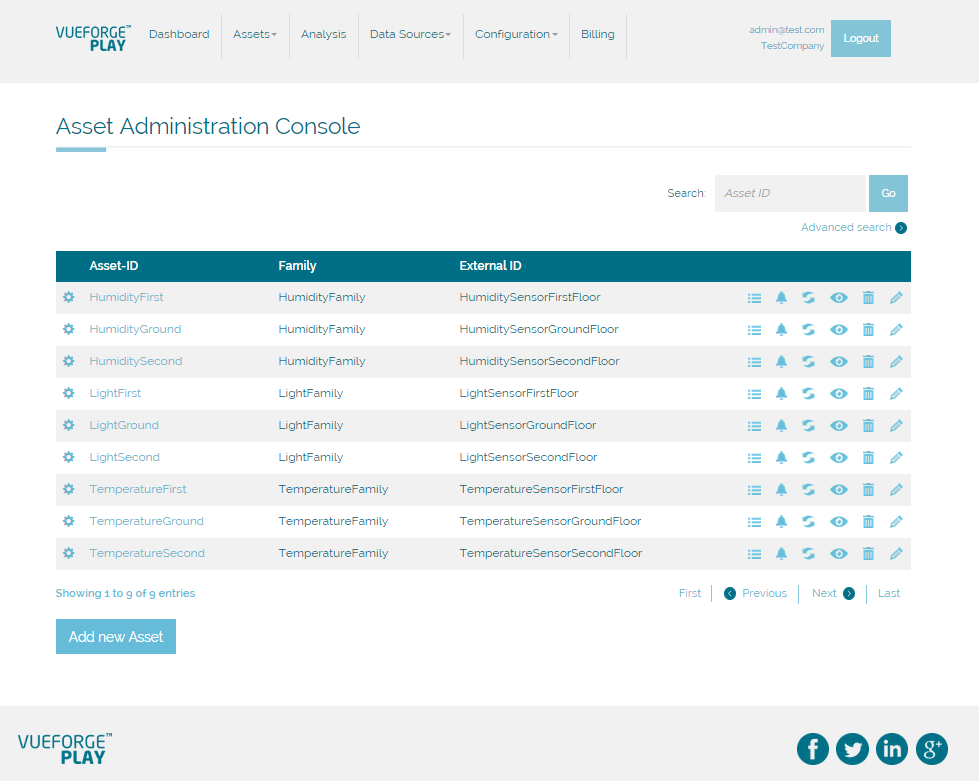
Step 4
-Configure Asset Groups
Play also allows you to group the Assets according to the criteria you choose.
After configuring the groups it will be posible to set properties for all the Assets belonging to each group.
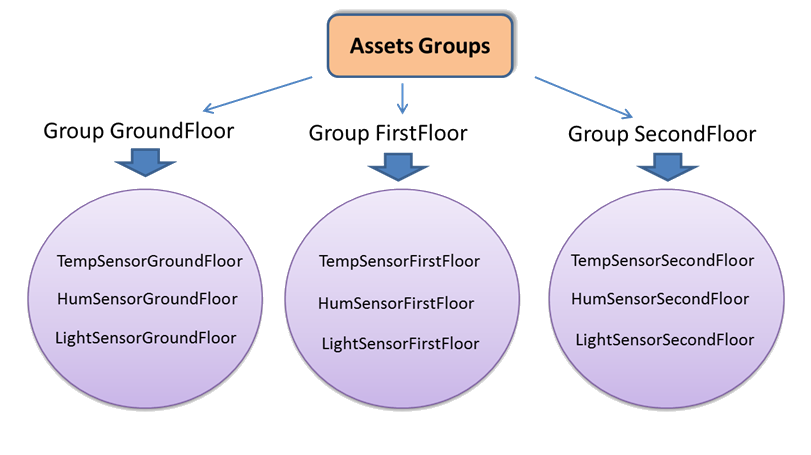 Add the Assets to the group by checking de boxes
Add the Assets to the group by checking de boxes
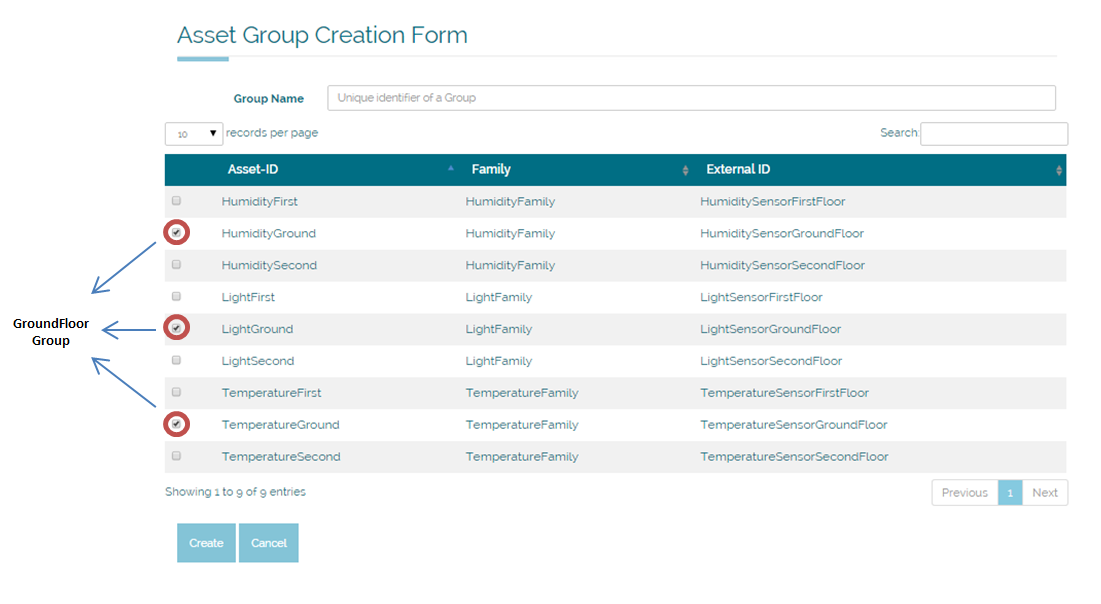
Clicking in each group you will see all the Assets associated. It's also posible to edit groups and delete Assets.
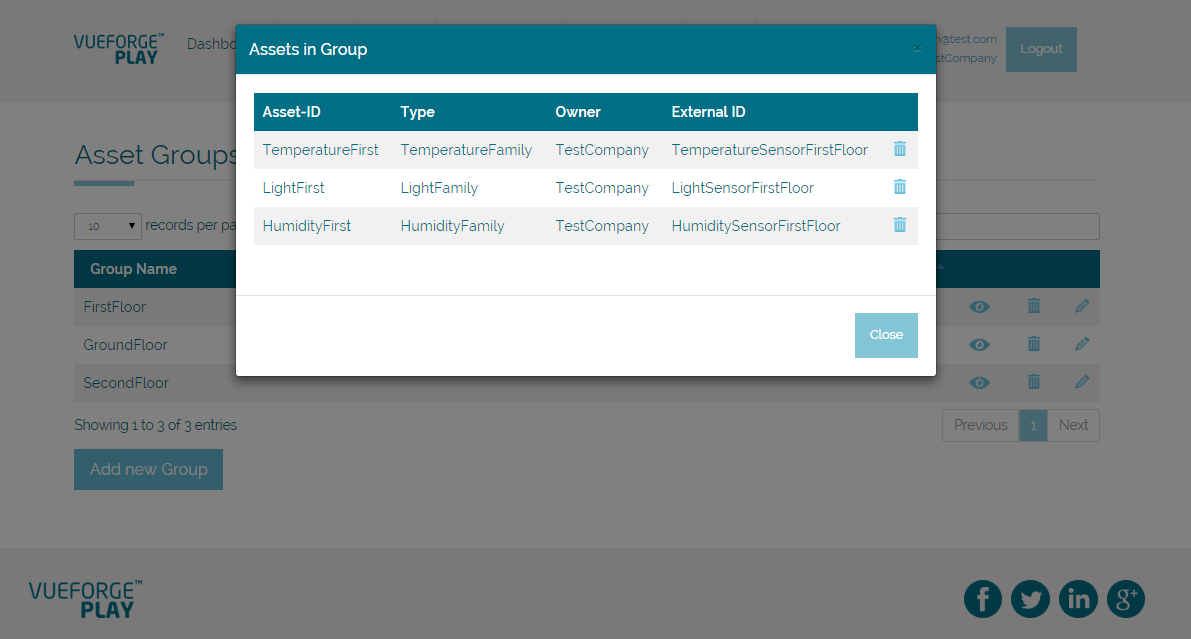
Step 5
Setting Rules
The rules are aplied to an Asset Family. Ones the rule is configure, you can choose what Assets from that family will process that rule.
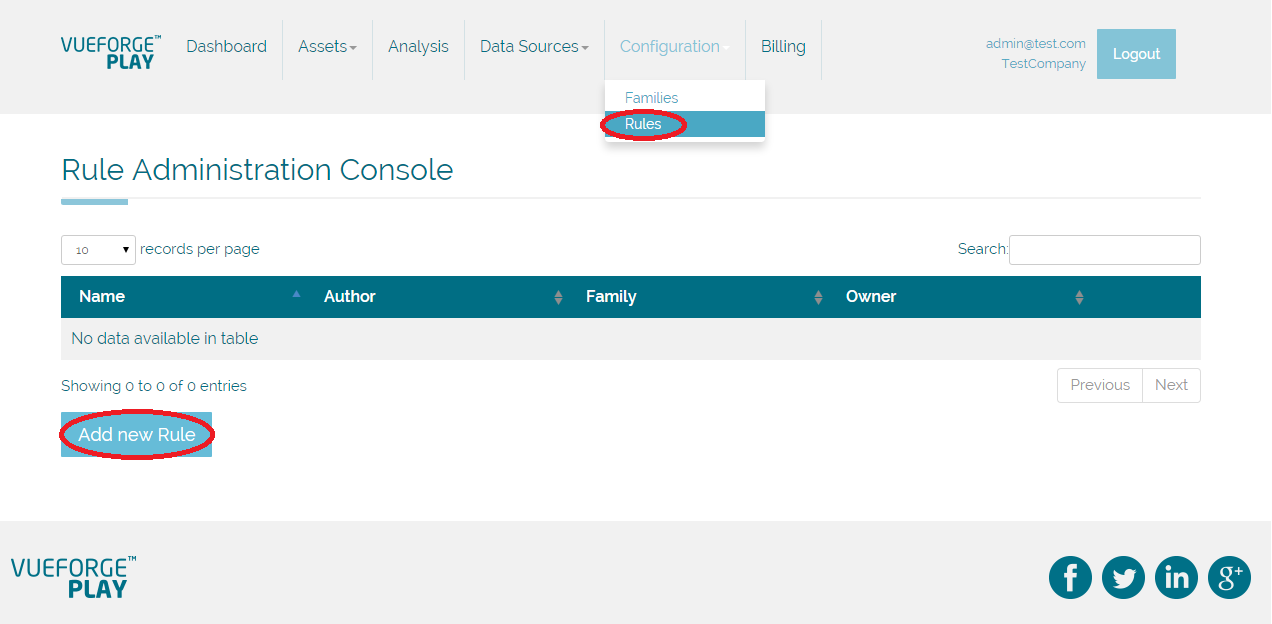
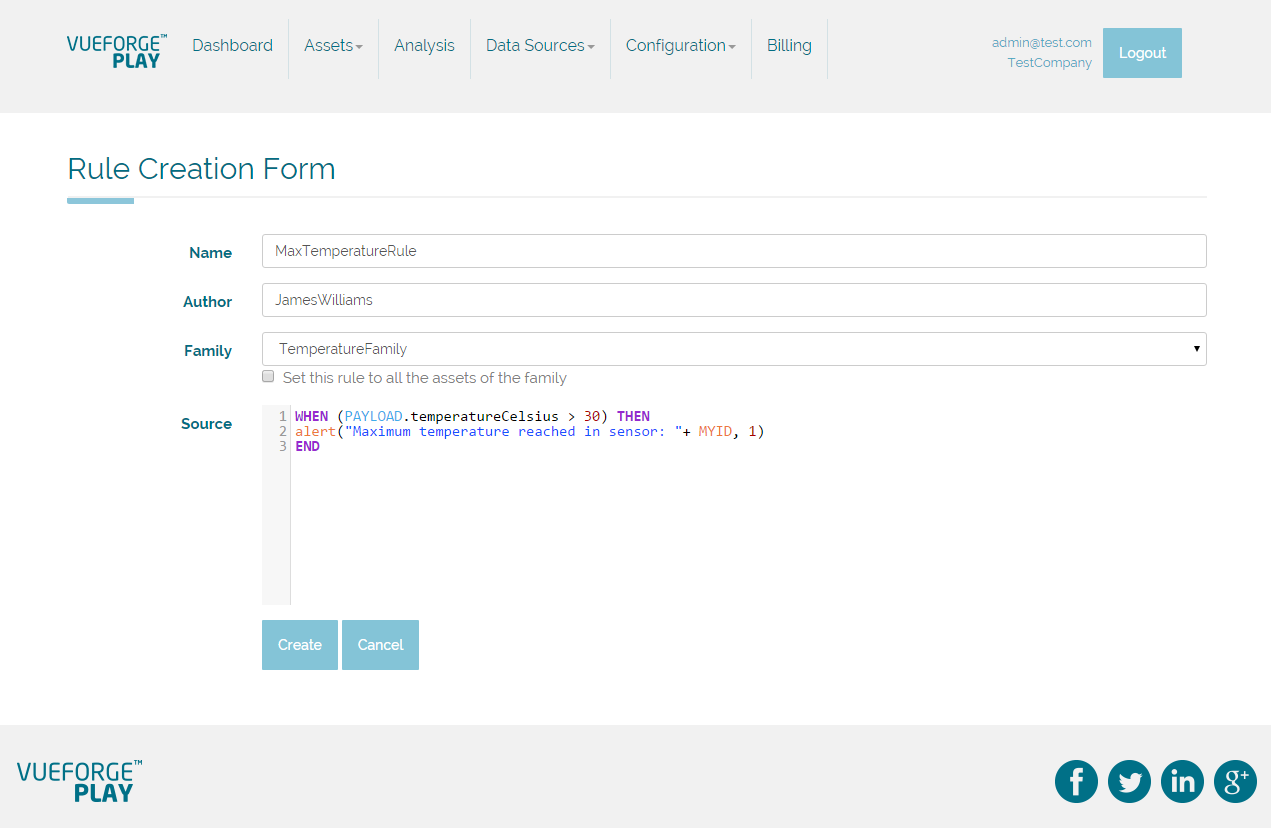
The iL2M code to set the rule will be written directly in the source box. Click HERE to go to the iL2M Guide.
Step 6
Dashboard
The Dashboard will show in real time graphs and charts displaying global information about the number of messages per second that are being sent, the different families created etc. This will be great help for managing the whole system, and optimize it, to save money and resources.
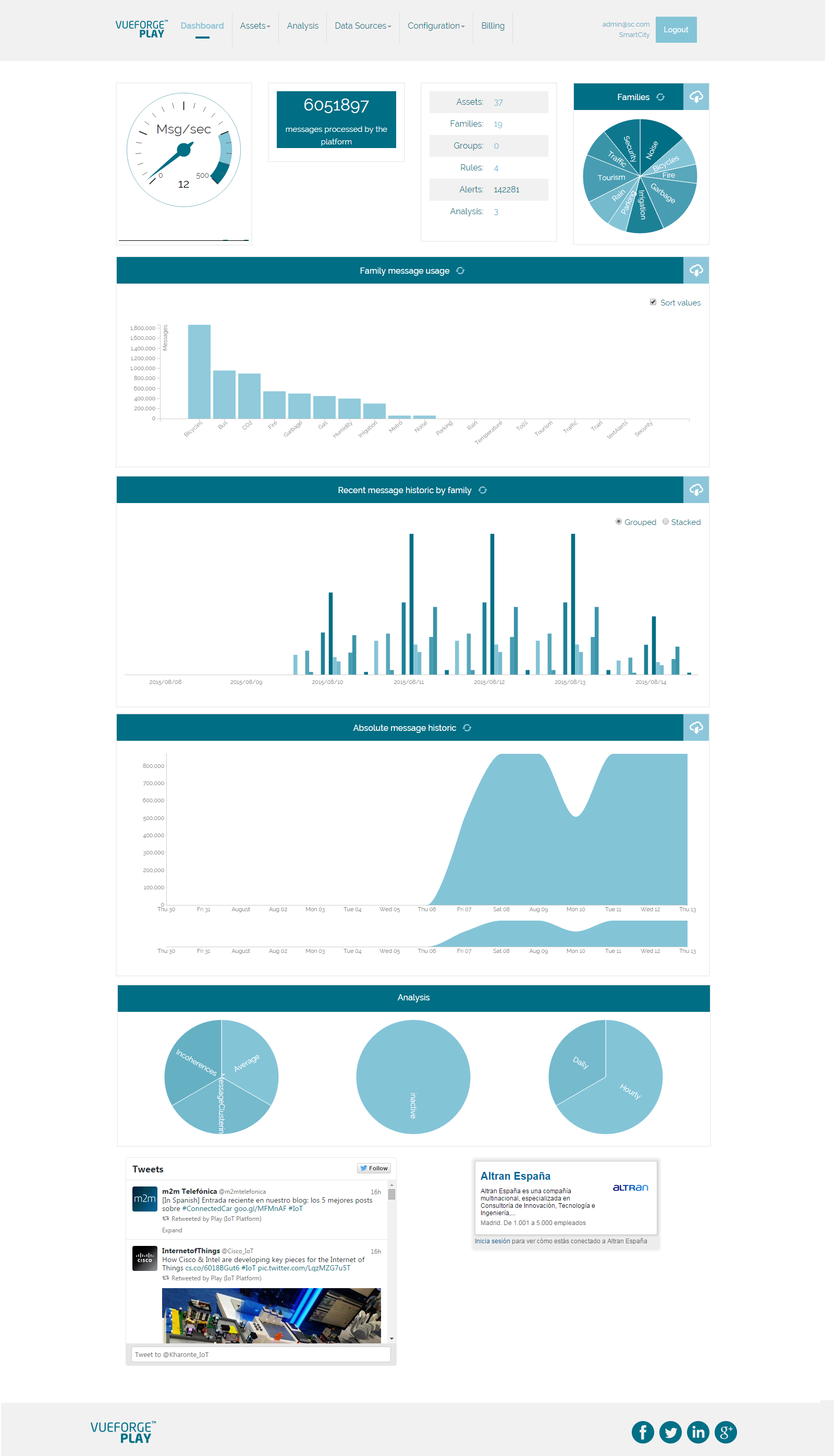
Some charts have the csv button  to download
the csv file and be able to export the dashboard data into other platforms and programs.
to download
the csv file and be able to export the dashboard data into other platforms and programs.
Step 7
Sending messages
Devices can send messages to PLAY using any technology and programming language and a variety of protocols. You can find more information about the messaging API here
Basic Concepts
Machine to Machine
Machine to Machine (M2M) refers to technologies that allow both wireless and wired systems to communicate with other devices of the same type. M2M is a broad term as it does not pinpoint specific wireless or wired networking, information and communications technology. This broad term is particularly used by business executives. M2M is considered an integral part of the Internet of Things (IoT) and brings several benefits to industry and business in general as it has a wide range of applications such as industrial automation, logistics, Smart Grid, Smart Cities, health, defence etc. mostly for monitoring but also for control purposes. In order to support the rapid new development and the worldwide adoption of the Internet of Things as well as the continued growth of M2M technology and its large scale applications in the future, a global adoption and deployment of the Internet Protocol Version 6 (IPv6) are required because all of the sensors and machine-readable identifiers needed to make the Internet of Things a reality will have to use IPv6 to accommodate the extremely large address space required. Even if the current supply of IPv4 addresses were not to be exhausted soon, the size of IPv4 itself is not large enough to support the future requirement of IoT. Consequently, to a large extent, the future success of M2M, as an integral part of the IoT, will ultimately be determined by the successful global adoption of IPv6 in the coming years. M2M can include the case of industrial instrumentation - comprising a device (such as a sensor or meter) to capture an event (such as temperature, inventory level, etc.) that is relayed through a network (wireless, wired or hybrid) to an application (software program) that translates the captured event into meaningful information (for example, items need to be restocked). Such communication was originally accomplished by having a remote network of machines relay information back to a central hub for analysis, which would then be rerouted into a system like a personal computer.
However, modern M2M communication has expanded beyond a one-to-one connection and changed into a system of networks that transmits data to personal appliances. The expansion of IP networks across the world has made it far easier for M2M communication to take place and has lessened the amount of power and time necessary for information to be communicated between machines. These networks also allow an array of new business opportunities and connections between consumers and producers in terms of the products being sold.
M2M was originally used for automation and instrumentation but now has been also used to refer to telematics applications.
M2M can include the case of industrial instrumentation - comprising a device (such as a sensor or meter) to capture an event (such as temperature, inventory level, etc.) that is relayed through a network (wireless, wired or hybrid) to an application (software program) that translates the captured event into meaningful information (for example, items need to be restocked). Such communication was originally accomplished by having a remote network of machines relay information back to a central hub for analysis, which would then be rerouted into a system like a personal computer.
However, modern M2M communication has expanded beyond a one-to-one connection and changed into a system of networks that transmits data to personal appliances. The expansion of IP networks across the world has made it far easier for M2M communication to take place and has lessened the amount of power and time necessary for information to be communicated between machines. These networks also allow an array of new business opportunities and connections between consumers and producers in terms of the products being sold.
M2M was originally used for automation and instrumentation but now has been also used to refer to telematics applications.
Source (Wikipedia).
